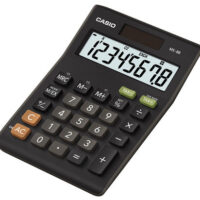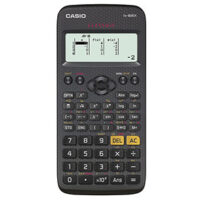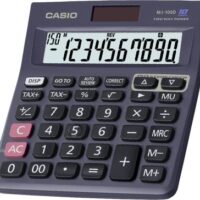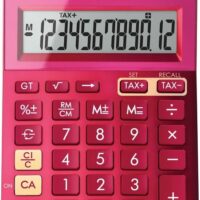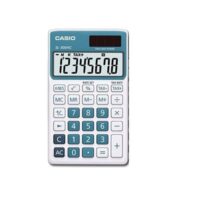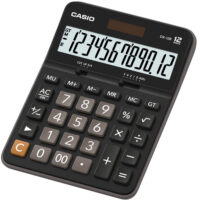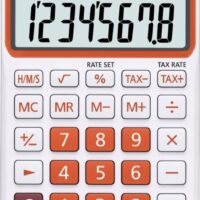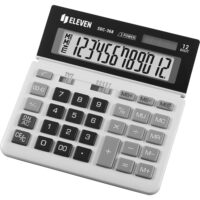Kalkulaator TI-30X Solar Multi-View (päikesepatarei, mitmerealine ekraan)
39,90 €
Kalkulaator TI-30X Solar Multi-View (päikesepatarei, mitmerealine ekraan)
Kirjeldus
All the familiar capabilities of current TI scientific calculators plus a host of powerful enhancements. Designed with unique features that allow you to enter more than one calculation, compare results and explore patterns, all on the same screen.
Ideal for:
•
Geometry
•
Statistics
•
Algebra
•
Trigonometry
•
General Science
•
Biology
Display
Maths Notation
Enter and view calculations in common Maths Notation via the MATHPRINT mode, including symbolic pi, stacked fractions, exponents and exact square roots.
Up to four lines of Display
Ability to enter more than one calculation, compare results and explore patterns, all on the same screen.
Toggle Key
Quickly view fractions and decimals in alternate forms. “Toggle” the answer with one button to see outcomes in different representations, including changing answers between the exact form of fractions, pi terms and square root expressions, where possible, into decimal approximation format.
Scrolling
Scroll through previous entries and investigate critical patterns as well as viewing and pasting previous entries or answers into a new calculation.
Additional Features
Previous Entry
Lets you review previous entries and look for patterns.
Menus
Easy to read and navigate pull-down menus similar to those on a graphics calculator. All mode settings are located in one central place, the mode screen.
Fraction features
View and perform fraction computations and explorations in familiar textbook format.
Scientific Notation Output
View scientific notation with the proper superscripted exponents and see the output in scientific notation.
Table feature
Pupils can easily explore an (x,y) table of values for a given function, automatically or by entering specific x values
Seotud tooted
Kalkulaatorid
Kalkulaatorid
Kalkulaatorid